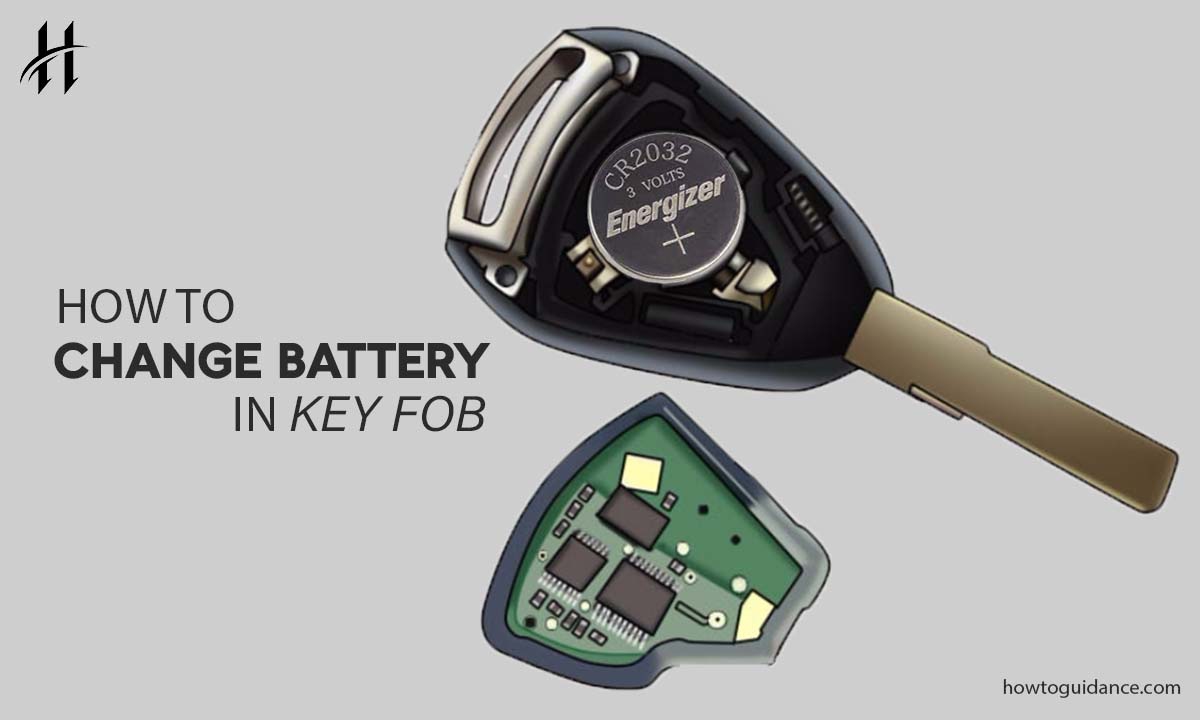Discover how to change the battery in your key fob, ensuring the continued convenience and security of keyless entry for your vehicle.
This comprehensive guide covers key fob battery replacement for various makes and models, including Nissan and Honda key fobs.
Introduction
Key fobs have become an integral part of modern vehicle ownership.
They allow for effortless entry and start-up, but like any other device with a battery, the power source will eventually need replacing.
If your key fob has become less responsive or unresponsive altogether, it’s likely time to change the battery.
When To Change The Key Fob Battery
Knowing when to change the battery in your key fob is essential to maintaining its functionality. Look out for the following signs:
- Reduced Range: If your key fob’s range has noticeably decreased, it’s a sign that the battery is weakening.
- Unresponsive Buttons: When you press the buttons on your key fob, and they do not produce a response from your car, it’s time to change the battery.
- Inconsistent Functionality: If you find that your key fob works sometimes but not others, a failing battery is often the culprit.
To prevent any unforeseen difficulties, it’s a good idea to change the key fob battery proactively every two years or as directed in your vehicle’s manual.
Tools and Supplies You’ll Need
Before you start changing the battery in your key fob, gather the following tools and supplies:
- New Battery: Make sure to obtain the correct replacement battery for your key fob. For information on the precise battery type, see your car’s owner’s handbook or contact the maker.
- Small Screwdriver: It might be necessary to use a tiny flathead or Phillips screwdriver to open the key fob enclosure. Your key fob’s manufacture and model will determine the type of screwdriver needed.
- Work Surface: Find a spot that is tidy and well-lit where you can work on your key fob without losing any little pieces.
Step-by-Step Guide To Change The Key Fob Battery
Let’s now go over how to replace the battery in your key fob step-by-step:
1. Identify Your Key Fob Type
Different vehicles use different types of key fobs. Some may have a flip-out key, while others are compact, without any visible key.
Start by identifying the type of key fob your vehicle uses.
2. Purchase The Correct Battery
Make sure you have the right replacement battery for your particular key fob model before continuing.
To find the battery type and component number, consult your car’s owner’s handbook or get in touch with the maker.
3. Prepare Your Workspace
Choose a workspace with good lighting to ensure you can see the key fob components clearly.
Place a clean cloth or a soft surface to prevent scratches on your key fob or work surface.
4. Open The Key Fob
Depending on the make and model of your car, there are many ways to access your key fob. Here is a broad strategy:
- Examine the key fob for any visible screws or clips. If you find screws, carefully remove them using the appropriate screwdriver. If there are no screws, the key fob may be held together with plastic clips.
- To open a clip-closed key fob, gently insert a flathead screwdriver into the seam and pry it open. Be cautious not to damage the key fob or scratch the surface.
- In the case of a screw-closed key fob, remove the screws and keep them in a safe place. Then, gently pry apart the key fob’s halves.
- Remove the Old Battery
Once you have access to the inside of the key fob, locate the battery compartment. Carefully remove the old battery. Be cautious when doing this to avoid damaging any other components inside the key fob.
5. Insert The New Battery
Insert the new battery into the compartment, ensuring that it’s oriented correctly.
The positive (+) and negative (-) sides of the battery should match the markings in the compartment.
6. Close The Key Fob
Carefully align the two halves of the key fob case, ensuring all buttons and components fit together properly.
If your key fob has screws, reattach them using the screwdriver.
For clip-closed key fobs, press the halves together until you hear them click into place.
7. Test The Key Fob
Check the key fob’s operation before putting it back together completely.
Press the door locks and unlock buttons while standing close to your car.
Make sure the range is sufficient and that all of the buttons are responsive.
If everything is working as it should, your key fob battery replacement was successful.
Specific Instructions For Honda Key Fobs
Honda key fobs can have slight variations in design and battery replacement procedures.
Here are the specific steps for changing the battery in a Honda key fob:
- Look on the back of the key fob for a little notch or groove. Gently pry the cover apart with a little screwdriver.
- Change the outdated battery with a fresh one. Make sure the positive (+) side faces up.
- Reinstall the lid by snapping it firmly into position.
- Test the key fob to make sure it’s working correctly.
Specific Instructions For Nissan Key Fobs
Nissan key fobs have their unique design and battery replacement steps. Here’s how to change the battery in a Nissan key fob:
- Look for a small release latch on the back of the key fob, usually located near the keyring attachment.
- To unlock the key fob, slide the clasp.
- Carefully remove the old battery and insert the new one with the positive (+) side facing up.
- Close the key fob, making sure it clicks securely into place.
- Check the key fob’s functionality by testing it.
Tips and Tricks
Although replacing the battery in your key fob is a simple procedure, here are some extra suggestions to make it simpler:
1. Wear Gloves: To prevent oils and dirt from transferring to the key fob components, wear gloves when handling it.
2. Check For Damaged Parts: While the key fob is open, inspect it for any signs of damage or wear. Replace any damaged components as needed.
3. Keep The Old Battery: Store the used battery in a secure location. It can act as a backup in emergency situations and as a guide for picking the ideal replacement down the road.
4. Refer To Your Vehicle’s Manual: Your car’s owner’s manual may have comprehensive instructions for changing the key fob battery and will specify the proper battery type.
5. Stay Organized: Keep track of any screws, clips, or parts you remove during the process. A small container or a piece of tape can help you keep them in one place.
6. Replace The Battery Promptly: To prevent any inconvenience, replace the battery as soon as you detect a decreased range or unresponsiveness.
Frequently Asked Questions (FAQs)
Certainly, here are some frequently asked questions about changing the key fob battery:
Q1: How Often Should I Change The Key Fob Battery?
A1: It’s a good practice to change the key fob battery every couple of years or as recommended in your vehicle’s manual.
However, if you notice a reduced range or unresponsiveness, change it promptly.
Q2: Can I Use Any Battery For My Key Fob?
A2: No, you must adhere to the manufacturer’s or your car’s manual’s specifications for battery type and component number.
Q3: Can I Damage The Key Fob While Changing The Battery?
A3: If you’re careless, the key fob might get broken. Follow the instructions in this handbook, be gentle, and use the right tools to prevent injury.
Q4: What Should I Do If My Key Fob Still Doesn’t Work After Changing The Battery?
A4: If your key fob still doesn’t function after changing the battery, confirm that the battery was installed properly and is the right sort.
You might need to speak with your car’s maker or a seasoned locksmith if it still doesn’t work.
Q5: Can I Replace The Key Fob Battery Myself, or Do I Need To Go To a Dealership?
A5: By using the procedures described in this article, you may change the key fob battery on your own.
You may do it at home using a straightforward and affordable approach.
May You Like Also: How To Use Flutter App For Any WordPress: Step-By-Step Guide
Conclusion
A simple maintenance operation that might spare you from the hassle of a broken remote is changing the battery in your key fob.
With the right battery and a few simple tools, you can rapidly replace the battery in your key fob at home.
Keep in mind to adhere to the manufacturer’s instructions, and don’t be afraid to seek help if you need it.
If you take care of your key fob, it will continue to provide you with the convenience and security you’ve grown accustomed to.
You May Like Also: