How To Get Synthetics Monitoring To Work In New Relic?
In today’s dynamic digital landscape, ensuring the seamless operation and top-notch performance of your websites and applications is paramount.
Enter New Relic, a game-changing online software solution that offers a suite of monitoring and performance management tools.
At the heart of its offerings lies Synthetics Monitoring, a powerful feature designed to simulate user interactions and monitor the performance of your web pages, including ‘How to get synthetics monitoring to work in New Relic.’
In this comprehensive guide, we’ll delve into the world of New Relic Synthetics Monitoring, breaking down complex concepts into easily digestible information for all levels of understanding.
Understanding New Relic: Elevating Digital Performance
At its core, New Relic is a cloud-based software analytics and monitoring platform that empowers businesses to monitor and optimize the performance of their applications, websites, and IT infrastructure.
This platform grants real-time insights into the health, availability, and overall performance of digital systems, enabling organizations to proactively detect and address issues, boost performance, and provide a superior user experience.
Widely embraced by DevOps teams, developers, and IT operations professionals, New Relic supports a diverse array of programming languages, frameworks, and platforms, catering to web, mobile, and cloud-based applications.
Exploring the Benefits of New Relic
New Relic doesn’t merely stop at Synthetics Monitoring; it’s a treasure trove of tools designed to elevate your digital ventures:
1. Application Performance Monitoring (APM): Keep a pulse on your applications in real time.
Track response times, database queries, server resources, and key metrics to identify bottlenecks, optimize performance, and troubleshoot issues.
2. Infrastructure Monitoring: Gain visibility into the performance and health of servers, virtual machines, containers, and cloud environments.
Monitor CPU usage, memory utilization, disk I/O, and network traffic to identify performance woes and optimize resource allocation.
3. Synthetic Monitoring: Simulate user interactions to monitor the performance and availability of websites and applications across diverse locations and devices.
Spot potential problems and ensure a smooth user experience.
4. Real User Monitoring (RUM): Capture and analyze data from real user interactions with websites and applications.
Garner insights into user experience, page load times, browser performance, and other user-centric metrics to optimize performance.
5. Error Monitoring: Keep tabs on errors and exceptions within applications.
Obtain detailed error information including stack traces, error rates, and affected users to swiftly diagnose and rectify issues.
6. Dashboards and Reporting: Leverage customizable dashboards and reporting features to visualize and analyze monitoring data.
Interactive charts, graphs, and alerts enable performance tracking, trend identification, and insights sharing.
What is Synthetic Monitoring?
Synthetic monitoring, also known as synthetic testing or active monitoring, involves assessing the performance and availability of applications, websites, or digital services.
This is achieved by simulating user interactions or requests to gauge system responses under predefined conditions.
You May Like Also: How To Use Core App Dashboard For Your App Optimization?
Advantages of Synthetic Monitoring
Performance Measurement: Gauge response times, page load times, transaction times, and resource utilization.
Simulated user interactions set performance baselines and unveil bottlenecks.
1. Availability Monitoring: Execute predefined scripts at regular intervals to ascertain application or website availability. Swiftly detect and alert teams about downtime or issues.
2. Geographic Coverage: Simulate interactions from diverse geographic locations to uncover regional performance differences, network latency concerns, or content delivery glitches.
3. Troubleshooting and Diagnostics: Detailed data and metrics from monitored transactions aid in diagnosing performance glitches.
Identify areas of concern like sluggish database queries, server errors, or third-party integration hitches.
4. Proactive Monitoring: Execute tests as per schedules to preemptively detect and tackle issues before they impact users, ensuring uninterrupted user experiences.
5. Benchmarking and SLA Compliance: Compare performance against predefined thresholds, aiding in benchmarking applications or websites and monitoring service level agreement (SLA) adherence.
How To Get Synthetics Monitoring To Work In New Relic?
Follow these user-friendly steps to embark on your Synthetics Monitoring journey within New Relic:
Log in: Access your New Relic account at [https://newrelic.com/].
Navigate To Synthetics: Upon signing in, click on the “Synthetics” tab within the New Relic interface.
Create a Monitor: Initiate the setup of a new synthetic monitor by clicking the “Create a Monitor” button.
Choose Monitor Type: Select a monitor type that aligns with your requirements – options include Simple Browsers, Scripted Browsers, and API Tests.
Configure The Monitor: Input essential details such as the URL or endpoint to monitor, desired monitoring locations, testing frequency, and other settings tailored to your chosen monitor type.
Define Alert Conditions: Set alert conditions that trigger notifications when performance issues or failures are detected. These could be thresholds for response time, availability, or content checks.
Save and Enable: Save your configuration and activate the monitor to initiate the monitoring process.
Monitor Results: Once the monitor is active, New Relic will execute synthetic tests based on your specified schedule.
View results and performance metrics within the user interface to assess your system’s performance and availability.
Configure Notifications (Optional): To receive timely alerts about detected issues, customize the notification settings within New Relic.
May You Like Also: How To Approach Local Businesses For Sponsorship
Optimization and Ongoing Monitoring
Regularly review the results and insights provided by New Relic’s Synthetics Monitoring.
Utilize the data to pinpoint areas for enhancement, address issues promptly, and optimize your application or website’s performance.
In a world where user experience is king, New Relic’s Synthetics Monitoring empowers you to take charge of your digital destiny.
With proactive monitoring, swift issue resolution, and a seamless user journey, your online ventures are poised for unparalleled success.
You May Like Also:
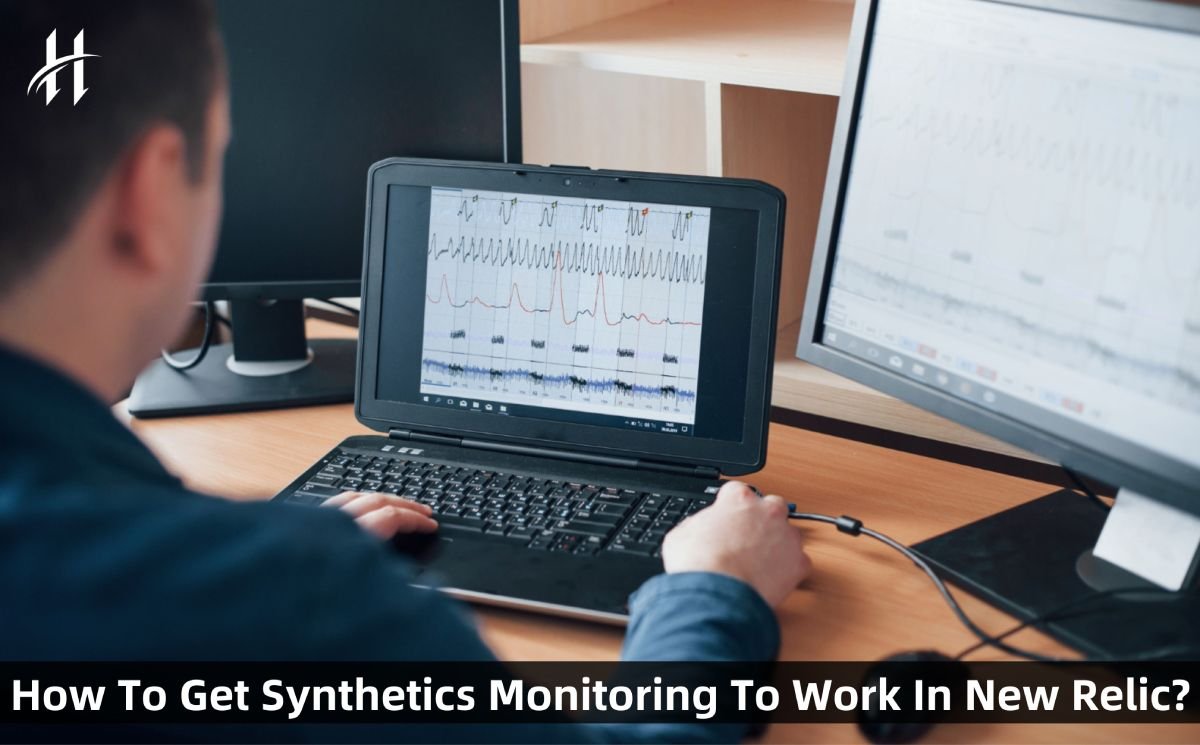
One thought on “How To Get Synthetics Monitoring To Work In New Relic?”