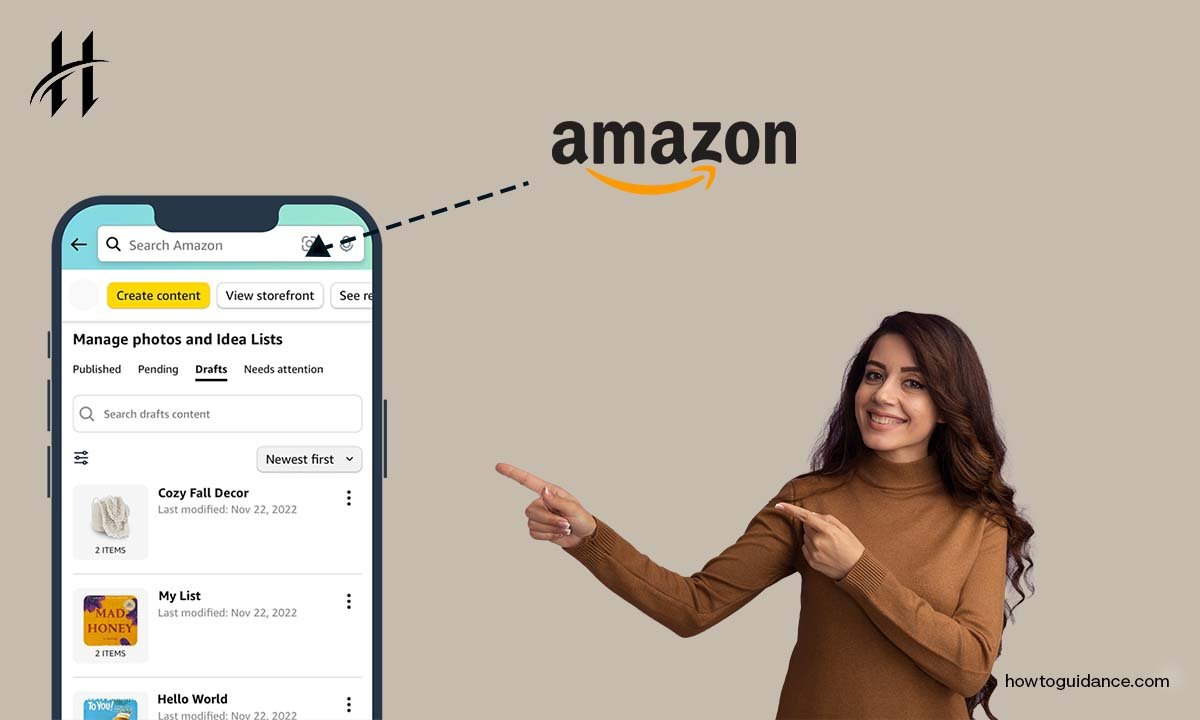How to Search Storefronts on Amazon App: The e-commerce behemoth Amazon provides a huge marketplace where millions of vendors may display their goods.
Amazon offers a tool called ‘Storefronts’ to make purchasing even more practical.
Customers may explore and purchase things more easily when sellers create their own branded websites with storefronts.
You’ve come to the correct spot if you’re wondering how to locate merchants using the Amazon app.
We’ll show you how to find stores, spot famous brands, and have a tailored shopping experience in this in-depth content
Understanding Amazon Storefronts
Before diving into the process of searching for storefronts on the Amazon app, it’s important to grasp the concept of Amazon Storefronts.
Amazon Storefronts are custom-branded pages within the Amazon marketplace that are curated by individual sellers.
These sites act as specific locations for merchants to highlight their goods, share their brand’s history, and establish more intimate connections with clients.
Sellers may create a distinctive online presence with storefronts, which makes it simpler for customers to find and interact with their items.
Now, let’s explore the steps to search for and explore these storefronts on the Amazon app.
Step-by-Step Guide To Searching Storefronts on The Amazon App
Follow these steps to effectively search for storefronts on the Amazon app:
Step 1: Open The Amazon App
After unlocking your smartphone, launch the Amazon app. Make sure your Amazon account is signed in for a personalized shopping experience.
Step 2: Access The Search Bar
Tap the magnifying glass icon at the bottom of the screen. You may now start exploring online retailers with the search box open.
Step 3: Enter Your Search Query
In the search bar, type your search query related to the storefront or brand you’re looking for.
The brand name, product category, or certain keywords connected to the shop you’re interested in can all be included in your search.
Enter the brand name, for instance, if you’re looking for a certain clothes manufacturer.
Step 4: Review Search Results
After typing your search term, click the magnifying glass or the “Search” button on your keyboard.
The Amazon app will then show you a list of relevant search results that were found.
Step 5: Navigate To Storefronts
Look for the “Stores” filter option at the top of the search results page to narrow your search to storefronts alone.
You may use this filter to limit your search results to brands and shops.
Step 6: Select “Stores”
Tap on the “Stores” filter option to view a refined list of results that exclusively include Amazon Storefronts and brand pages.
This will help you find the particular storefront you’re looking for more easily.
Step 7: Explore Storefronts
Analyze the list of storefronts that meet your search parameters. Each shop has a specific page that you can access by tapping on it.
This page often has details about the company, a selection of highlighted items, and a link to the whole storefront.
Step 8: Explore The Storefront Page
After choosing a Storefront, you will be sent to that storefront’s specific page.
You may learn more about the brand’s history, purpose, and available items here.
This page often features curated collections, customer reviews, and special promotions or discounts.
Step 9: Browse Products
Browse the Storefront’s product selection to find one-of-a-kind things that suit your tastes and preferences.
To explore additional information, including pricing, product descriptions, and user reviews, tap on individual goods.
Step 10: Make a Purchase
If you discover any items you’d want to buy, just add them to your shopping basket and check out just like you normally would with an Amazon purchase.
The shopping experience within Storefronts is seamless and integrates with your Amazon account.
You Might Like Also: How To Delete Your Amazon Order History: A Step-by-Step Guide
Tips and Considerations
1. Use Specific Keywords: Using targeted keywords might produce more precise results when looking for a certain brand or category of goods.
2. Browse Collections: It is simpler for you to find products that match your interests and style since many Storefronts group their products into well-crafted groups.
3. Check for Special Offers: Storefronts often feature exclusive promotions or discounts, so be sure to explore these opportunities.
4. Follow Your Favorite Brands: To stay updated on new products and promotions from your favorite brands, consider following their Storefronts.
5. Read Reviews: Customer testimonials can give insightful information on the performance and quality of the goods sold by Storefronts.
May You Like Also: How To Sell on Amazon Without Inventory: Strategies For Success
Conclusion
The Amazon app’s storefront search feature is a handy method to find niche companies, browse their offerings, and have a tailored buying experience.
You may quickly locate and explore Amazon Storefronts, connect with companies that suit your taste, and make educated shopping decisions by following the straightforward steps provided in this tutorial.
You can discover everything you’re looking for thanks to the many options offered by Amazon Storefronts, whether it be in fashion, electronics, home products, or other categories.
Your shopping experience will be more enjoyable and tailored to your preferences as a result.
Happy shopping!
You May Like Also: