Tinder is fun, it is probably one of the best dating apps out there. Tinder may be very good for matching and dating but its messenger is not that well-tuned, there are a lot of problems with it like not being able to send images and many more.
Today, I am going to address one of those problems and will provide you with some solutions. And that problem is not being able to delete a single message just like you do on Instagram and Snapchat. So, how to delete messages on Tinder?
Let me make it very clear at the beginning you can not delete a single message on Tinder, either you have to delete the whole chat of that person or you can just make another account (which to be honest is done in the worst scenario).
May You Like Also: How To Get Unbanned From Tinder
How To Delete Messages On Tinder
There are two ways by which you can delete messages on Tinder.
Method 1: Deleting them one by one
You have to individually select each conversation and delete them. How to do it?
Follow the guide given below.
How to individually delete all conversations.
- Step1: Go to the conversation that you want to delete.
- Step 2: Swipe left on the conversation and click delete.
- Step 3: Repeat with all convos that you want to delete.
Method 2: Unmatch
This is what the official Tinder website recommends: https://www.help.tinder.com/hc/en-us/articles/115003373963-Can-I-delete-a-message-. One thing is to be noted that unmatch is a permanent action.
How To Unmatch?
Follow these steps to unmatch.
- Step 1: Open your match’s profile.
- Step 2: Tap on the menu icon present in the top right-hand corner.
- Step 3: Select unmatch.
After this, your conversation with that match will be deleted automatically.
These were the best two ways by which you can delete a conversation on Tinder.
May You Like Also: How To Cancel Tinder Gold
Why Should You Delete Chats On Tinder?
There are some reasons to delete chat on Tinder some of them are.
i) You no longer talk to them.
Maybe the initial dating phase was good but you both do not talk anymore. It is now best to delete that conversation.
ii) You want to delete that toxic match of yours.
Maybe you once got a toxic match and your experience was not good on that. Then you should immediately delete that conversation as it may ruin your experience if you unknowingly read those conversations again.
iii) You want to tidy up your Tinder messenger.
Do you like things all tidied up? Cool, delete all those useless conversations.
You Like Also: How To Delete Tinder Account
Frequently Asked Questions (FAQ)
Here are some frequently asked questions about Tinder.
1. How to delete Tinder?
You can uninstall tinder by long pressing on the Tinder icon and then selecting uninstall.
2. How to delete all Tinder messages?
There are two ways of deleting all Tinder messages both of them are given above.
2. Does Unmatching on Tinder delete messages?
Yes, unmatching on Tinder will automatically delete all the conversations you had with that match.
How to unmatch on Tinder 2023?
Follow these steps to unmatch.
- Step 1: Open your match’s profile.
- Step 2: Tap on the menu icon present in the top right-hand corner.
- Step 3: Select unmatch.
4. How to delete Tinder messages without unmatching them?
To delete Tinder messages without unmatching you have to delete each conversation individually. To delete Tinder messages without unmatching follow the steps given below.
- Step 1: Go to the conversation that you want to delete.
- Step 2: Swipe left on the conversation and click delete.
- Step 3: Repeat with all convos that you want to delete.
5. Why do my Tinder messages disappear?
There can be two reasons. One, you accidentally deleted them. Two, your match has either deleted their account or they have unmatched you.
6. What happens when you unmatch on Tinder?
You can no longer send that person a dm and all your previous conversations will be deleted.
How to unmatch on Tinder before message?
- Step 1: Open your match’s profile.
- Step 2: Tap on the menu icon present in the top right-hand corner.
- Step 3: Select unmatch.
Parting Words
So, this was all about deleting messages on tinder.
Tinder is a good dating app but its messenger is not very good. I would always recommend you to build a deep relationship and trust with your match and then ask them for their contact details or other social media handles because that is the best way to add more spice into your conversation and increase your overall dating experience.
Do you know how to exchange pictures on Tinder?
Click here to get a detailed guide on how to exchange pictures on Tinder.
Read Also:
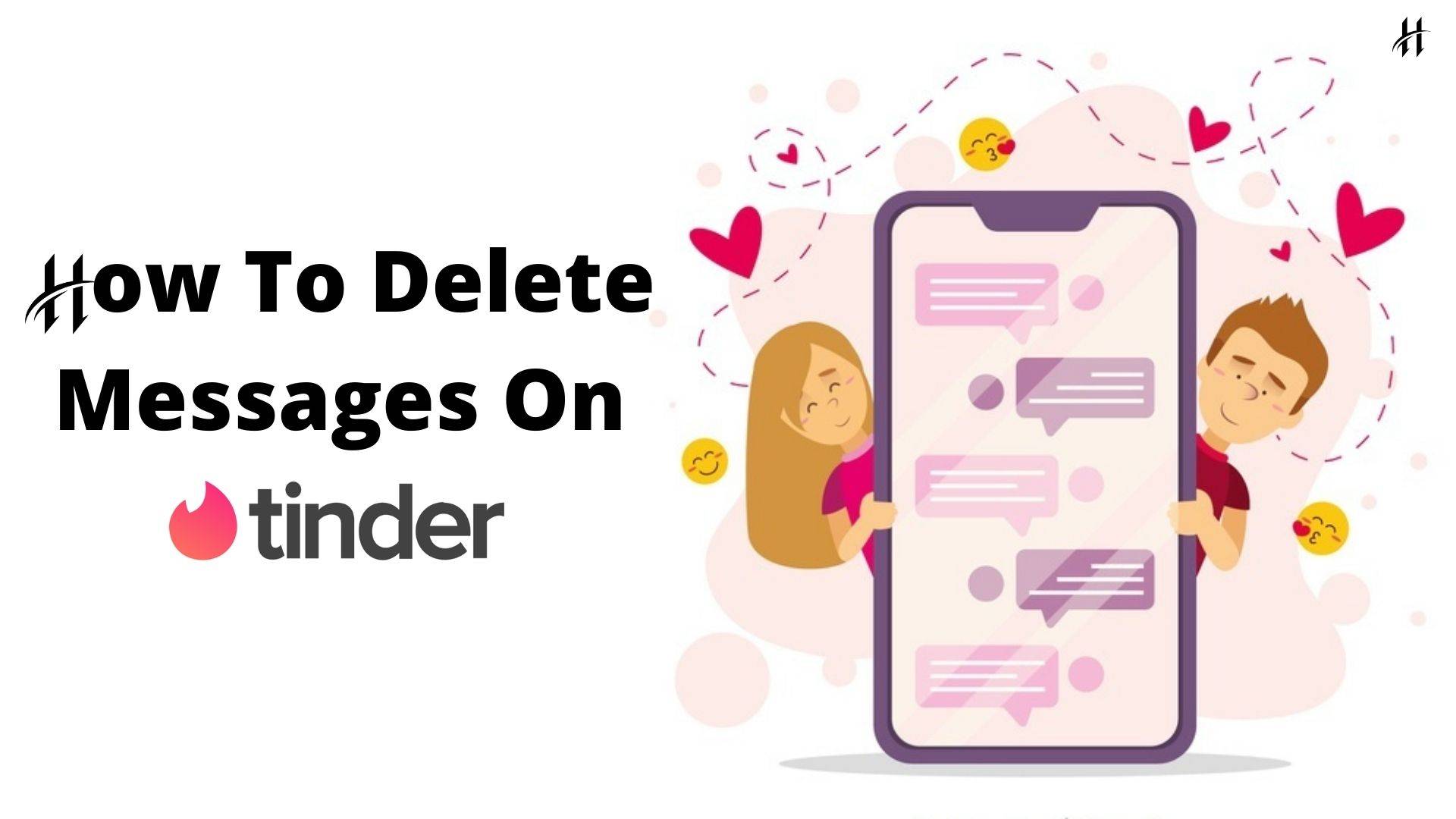
2 thoughts on “How To Delete Messages On Tinder – Full Guide (2023)”